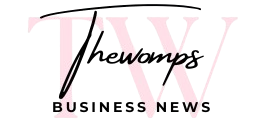When it comes to driving consistent, high-quality traffic to your website, organic search remains one of the most powerful and sustainable channels. But reaching the top of Google search results doesn’t happen by accident—it takes strategy, technical precision, and the right tools.
One of the most overlooked, yet critical, tools for SEO success is your Content Management System (CMS). In fact, the CMS you choose can have a massive impact on how easily your site is indexed, how well it performs on mobile, and how effectively you can optimize your content for search engines.
In this article, we’ll break down what an SEO CMS is, why it matters for Google rankings, and what features you should look for when choosing a platform.
What Is an SEO CMS?
An SEO CMS is a content management system that includes built-in features—or easily integrated tools—to help you optimize your website for search engines like Google. It goes beyond simple content publishing to include elements that improve your site’s visibility, speed, structure, and overall user experience.
Popular examples of SEO-focused CMS platforms include WordPress (with plugins like Yoast or Rank Math), Drupal, Shopify (for e-commerce), and RebelMouse—a modern, cloud-based platform built specifically for SEO performance.
Why Your CMS Matters for SEO
Not all CMS platforms are created equal. A poorly optimized CMS can create bloated code, slow page speeds, messy URLs, or even block Google from indexing your pages. On the flip side, a high-quality SEO CMS ensures that all the technical and on-page SEO foundations are rock solid.
Here’s why your CMS is so important for SEO:
1. Technical SEO Foundation
Google’s crawlers rely on clean, well-structured code and fast loading speeds to evaluate your site. A good SEO CMS takes care of these things behind the scenes.
2. On-Page Optimization Tools
From optimizing title tags and meta descriptions to inserting alt text and header tags, an SEO CMS should streamline every aspect of on-page SEO.
3. Content Efficiency
The easier it is to create, update, and organize content, the more consistent and effective your SEO strategy becomes.
4. Scalability
As your website grows, your CMS needs to grow with it—handling more pages, deeper site architecture, and increasing performance demands.
Core Features of an SEO CMS That Google Loves
Let’s break down the key capabilities that make a CMS truly SEO-friendly:
1. Customizable URL Structures
Google prefers short, clean URLs that include relevant keywords. An SEO CMS allows you to customize page URLs so they’re descriptive and user-friendly.
2. Metadata Control
Your CMS should allow full control over:
- Title tags
- Meta descriptions
- Open Graph data
- Canonical tags
This helps you craft compelling search snippets and avoid duplicate content issues.
3. Mobile Optimization
Mobile-first indexing is now the default in Google’s algorithm. Your CMS must produce mobile-responsive pages that load quickly and function well on smartphones and tablets.
4. Fast Page Speeds
Site speed is a confirmed ranking factor. A great SEO CMS includes:
- Image optimization
- Lazy loading
- Minified scripts
- Efficient code
- CDN support
All of these ensure lightning-fast loading times across devices.
5. Schema Markup Support
Schema markup (structured data) helps Google understand your content better and display rich results like FAQs, reviews, and events. A CMS with built-in schema tools gives your content a ranking and CTR edge.
6. XML Sitemap and Robots.txt Management
A quality CMS automatically generates and updates your XML sitemap and gives you control over robots.txt files, helping Google crawl and index your site efficiently.
7. Internal Linking Tools
Internal links guide users and search engines through your content. An SEO CMS should make it easy to build internal links with suggestions or automation features.
8. Security and SSL
Security plays a role in search rankings. Look for a CMS that includes HTTPS by default and offers robust security measures to protect against threats.
Comparing SEO CMS Platforms
Here’s a closer look at some popular platforms and how they stack up in terms of SEO performance:
WordPress
- Pros: Highly customizable, tons of plugins, SEO-focused themes.
- Cons: Can be bloated or slow without proper configuration.
- Best for: Bloggers, small to mid-sized businesses.
RebelMouse
- Pros: Built specifically as an SEO CMS, it’s fast, scalable, mobile-optimized, and packed with built-in SEO tools.
- Cons: More enterprise-focused, so not ideal for hobbyist websites.
- Best for: Publishers, media brands, and high-traffic content sites.
Shopify
- Pros: Excellent for e-commerce, with clean URLs, SSL, and sitemap generation.
- Cons: Limited URL structure customization, schema requires apps.
- Best for: Online stores.
Wix and Squarespace
- Pros: Simple and beginner-friendly with basic SEO tools.
- Cons: Less flexible for advanced SEO or large-scale content strategies.
- Best for: Personal sites, portfolios, and local businesses.
Real-World Impact: SEO CMS in Action
Let’s consider what happens when you switch to a high-performing SEO CMS like RebelMouse:
Case Study Example:
A digital publication struggling with slow load times and poor organic visibility migrated to RebelMouse. Within 90 days:
- Page speed scores increased by 65%
- Organic traffic grew by 48%
- Crawl rate from Googlebot improved by 30%
These improvements came not from changing the content, but from changing the platform powering it. That’s the power of choosing the right SEO CMS.
Red Flags: What to Avoid in a CMS
Here are signs that your current CMS might be hurting your rankings:
- Non-customizable URLs
- Slow loading speeds
- No control over metadata
- Poor mobile responsiveness
- No automated sitemap or robots.txt
- Lack of SSL or security measures
- Requires developer help for basic SEO tasks
If your CMS checks any of these boxes, it’s time to consider switching.
How to Choose the Best SEO CMS for You
Ask yourself the following questions:
- What type of website do you run? (blog, e-commerce, portfolio, media site)
- What are your SEO goals? (increase traffic, improve UX, reduce bounce rate)
- Do you need enterprise-level scalability or simple functionality?
- Do you want built-in SEO tools or rely on plugins?
- How important is performance and mobile speed?
If SEO is a key part of your growth strategy, investing in a CMS built for rankings is non-negotiable.
Final Thoughts
An effective SEO strategy starts with a solid technical foundation—and your CMS is at the heart of it. From optimizing page speed and mobile responsiveness to managing metadata and structured data, the right SEO CMS makes all the difference in how well your content performs on Google.